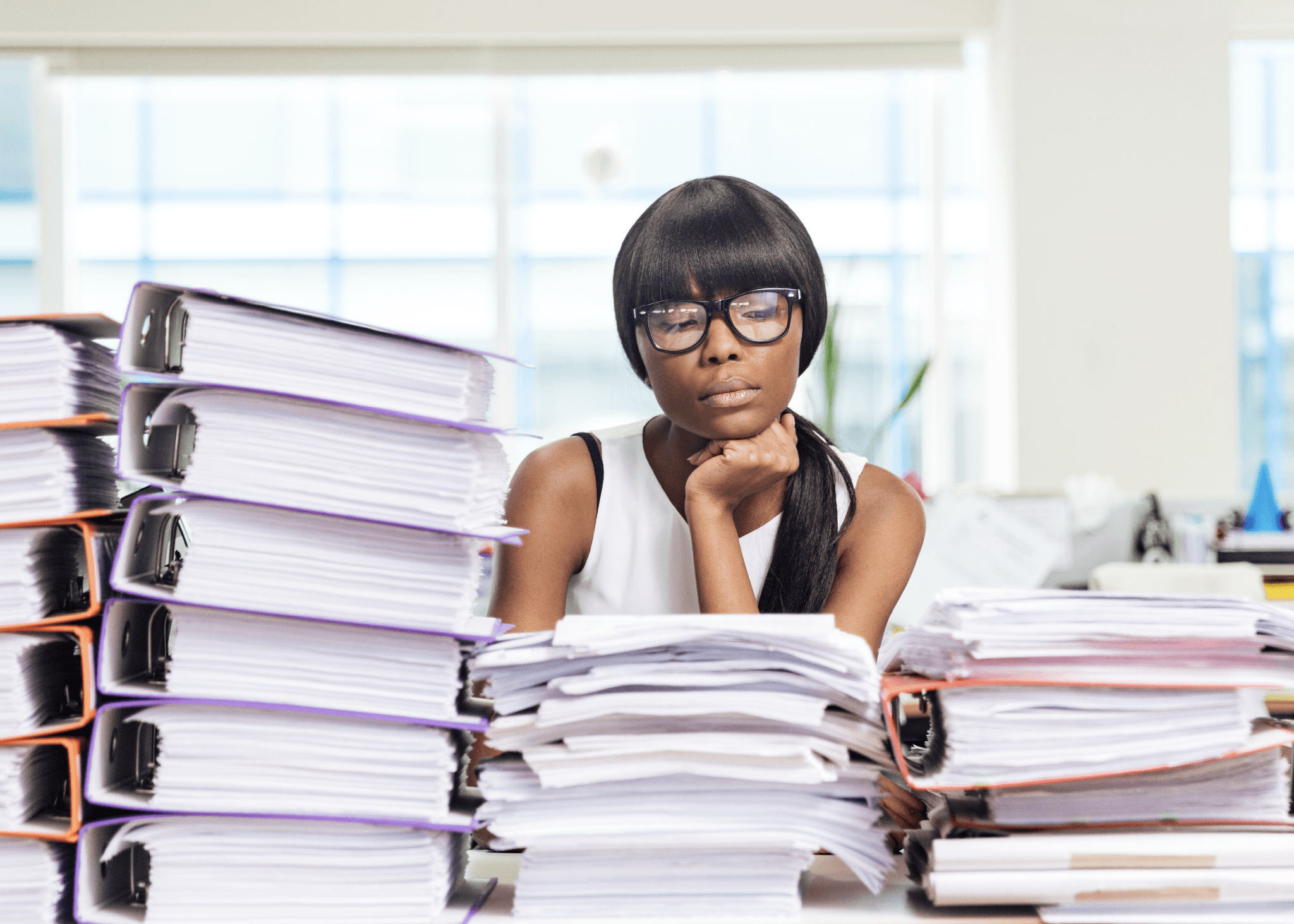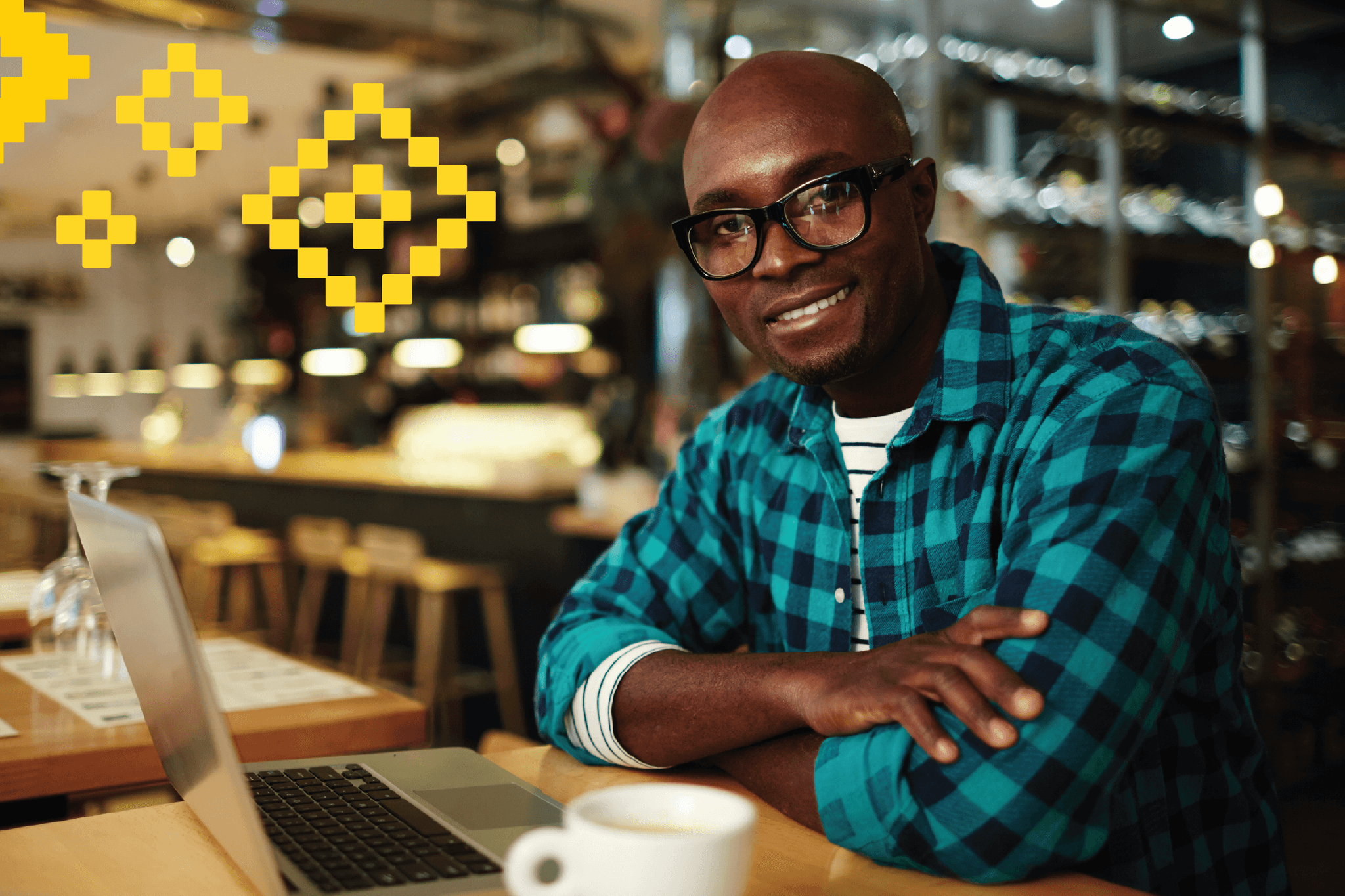How to Create a Business Page on Facebook
Wondering how to create a business page on Facebook? We've put together a playbook to help you get your business onto social media.
Table of Contents
- Introduction
- Setting Up Your Business Page on Facebook
- The Advantages of Social Media for Businesses
- Nando’s Secret Recipe to Social Media
- How to Get Started on Social Media
- Let’s get into how to create a business page on Facebook
- Tools to get the most out of Facebook:
- Facebook Business Manager
- Facebook Groups
- Facebook Insights
- Facebook Analytics
- Facebook Video
- Facebook Ads
- Facebook Pixel
- Making the First Move
- You’re All Set!
If you’re wondering if you should set out on the epic journey of social media, you’re in the right place. The short answer is yes. Social media can go a long way in getting your name out there. So, here’s how to create a business page on Facebook to get you going.
The influence social media has, as a whole, is undeniable. It presents you the opportunity to show up and show off to your potential customers – right where they’re spending their time. So, it’d be crazy to think: “Meh, social media isn’t for my business.”
Especially considering that more than 71% of customers do product research on social media. The influence has over buying decisions cannot be brushed aside, particularly at a time when word of mouth is trusted above any other form of marketing.
You don’t need another pack of flyers to hand out on the street. What you need is an excellent online presence and reputation because it’s what people say about you that matters most. Read on to learn how to create a business page on Facebook that makes it easier for your customers to find you and engage with you online.
Setting Up Your Business Page on Facebook
Here are the golden rules before you start your set up:
- Identify your target audience – Their patterns, behaviours and the type of content they consume and interact with. Then, select the appropriate channels to reach and engage them.
- Tell your story – Think of your account as the starting point to telling your story and forming connections. Much like you – a brand has a tone, voice, story and personality. Bring that forward! Make your brand human; that’s the only way you’re going to create authentic connections.
- Be entertaining and engaging – Your content quality matters as much as who you’re posting it for and the value it adds to them. People engage with content that is compelling and relevant to them. This is where understanding your target audience will work in your favour. Tailor the content to be relevant to your audience – it’s the best way to attract and retain your people.
- Avoid talking at people – Make the conversation a two-way street, not a one-man show. Your goal is to be as human as possible so you can build relationships online. Try to be interactive and invite people to be active participants rather than spectators. Ask questions, use polls, follow people and interact with their content and conversations – as a real person would.
The Advantages of Social Media for Businesses
No doubt, social media has had a global impact on businesses. So, it’s no huge surprise that even big global brands have social media and make use of it regularly. There are many advantages to setting up a business account, and we’ve got 5 very good reasons you should jump on the bandwagon.
- People are consuming more content than ever on social media.
- Social media is where people are spending their time and gathering their information.
- Different channels can help you reach different and specific audiences.
- Facebook has tools to provide you with data and insights that can inform a marketing strategy for your business.
- It makes your brand more human – helping you connect with your audience.
Nando’s Secret Recipe to Social Media
You might know that the now global brand, Nando’s, started in South Africa and has become one of the most loved chicken brand in the world.
In South Africa, they’re known to keep up with current affairs and trends. Having broken the internet more than once, Nando’s has become famous for its social media marketing over the years. Their strategy is pretty simple – they engage with customers who mention, tag or comment on their page with cheeky and playful responses.
Nando’s found the right platform for their brand personality through Twitter and now has almost half a million followers on Twitter.
The key takeaway:
“Adding humour and personality in keeping with the brand while delivering responsive engagement makes for a simple but effective social media strategy that you too can deliver on.” – Amy Rountree
How to Get Started on Social Media
First things first, decide which platform(s) will be best for your business and your people. Not all social media channels are created equal. Facebook is said to be a multigenerational platform reaching audiences across all age groups, while Instagram appeals more to the younger generations – Millennials and Generation Z.
So begin by asking yourself what it is you want to achieve by using social media. This question is by far the most vital question you’ll ask as you upskill yourself and your business for social media. It’ll set the scene for you.
Here’s an example based on your type of business:
- Small business: engaging local followers as well as existing customers with quality content and growing your online community.
- Start-up: creating awareness for a new product or business and establishing an online presence.
- Enterprise company: providing timeous customer service and boosting customer loyalty.
Form a broad objective that you’ll use to measure your success – it will make the goal-setting process a lot easier. The objective is a bigger-picture view of where you want your business to go. It will distil into smaller pictures – your business goals. Here’s an article to help you get started on defining your social media goals and how to measure your performance based on them.
If you’re here, you’re considering taking the Facebook route. We want this journey to be smooth sailing.
The video below will give you a step-by-step guide on how to create a business page on Facebook. In the meantime, have your business name, account profile picture and a description of your business on standby – you will need it when setting up your page.
Let’s get into how to create a business page on Facebook
- Log in to your Facebook account
- On the top right click the dice menu button
- Scroll down and click create page
- Enter your business name in page name
- Thereafter, choose the category your business falls under and a description about your business
- Click create page
Reminder: Don’t forget to add your profile picture and, if possible, a cover photo.
You’re ready to start posting on your new Facebook business page.
Tools to get the most out of Facebook:
Facebook Business Manager
Facebook Business Manager is a tool to help you organise and manage your business page efficiently. If your business is using Facebook, Facebook Business Manager is the tool you want to have in your corner and use to manage all marketing and advertising activities. Here’s an article to help you get the most out of Facebook Business Manager.
Facebook Groups
It’s said that when like-minded people get together, they end up thinking a more extreme version of what they thought – before they starting talking. With that being said, because Facebook groups are spaces where like-minded people share their ideas and insights, they can help you do research for your business and drive conversations around topics that will improve your product and brand.
Facebook Insights
Our greatest motivator is seeing the impact we’ve made. The same goes for your posts as well. The data Facebook Insights gathers can help you learn how your audience has responded. Making changes along the way will help you to make an even greater impact. Insight data includes information on how people reacted to your post, the reach and engagement from one post.
Facebook Analytics
You want to know your audience’s behaviour to get a deeper understanding of their inner workings. From past purchases to online activities, their interests and more – Facebook Analytics will keep you in the loop with its extensive reporting capabilities. The Analytics dashboard will generate a report with information on almost any activity or event. Best of all, you can play around with the cross-channel funnels to figure out the best conversion rates.
Facebook Video
According to HubSpot, there’s a growing interest in visual content – from picture to video content. Facebook Video allows you to post video and stream in real-time with Facebook Live. Video connect allows you to connect with your audience more authentically and intimately. The awesome part is – it can also combine with Facebook Ads!
Facebook Ads
Whether you’re an entrepreneur just starting or you’re now branching out your business, you can promote your products and services to local and even global audiences with Facebook Ads. You can create a Facebook ad campaign to drive website traffic, increase brand recognition, get you more leads and sales. Your ads can be in the form of a picture, video, carousel and more.
Facebook Pixel
If your business or shop has a website, you’ll be obsessed with Facebook Pixel and what it can help you do. But let’s take a step back, what is Facebook Pixel? Facebook defines it as a piece of code that allows you to track, measure and optimise your advertising campaigns for your audience.
It works by loading a small library of functions that get triggered when a site visitor takes action after seeing your Facebook ad.
Facebook Pixel reviews data to deliver your ads to people who are more likely to react and take action. In the process, it allows the opportunity to increase your conversions – this is referred to as Conversion Optimisation.
You can create your Facebook Pixel by installing it. Here’s a read to discover more information on how to create a Facebook Pixel. Alternatively, if you’re no tech wizard, you can choose to get help from a developer to set up – many people take this route.
Making the First Move
Keeping all we’ve covered in mind, let’s get posting. As a first post, create a welcome post. The first post on your profile should answer the basic questions like what your business is, your product, why people should follow your page and what they can expect to see.
Introduce yourself and your business, and don’t spare the details. Let the people know why they should follow you and the content they can expect to see on your business page – like your special offers, products, updates about your business and more.
You’re All Set!
If you’ve read this far, you now know how to create a business page on Facebook and you’re ready for your first post. Get into gear and start your social media journey. If there’s only one thing you take away from this blog, let it be this: social media matters.
Your online presence matters in many ways. From your customers and prospects finding you to them trusting you and becoming repeat customers. So, don’t delay get that Facebook page ready today