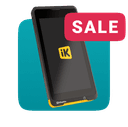To begin, unbox your device and make sure you have the following hardware in the box:
- Samsung Tab A 10.1 inch
- Datecs EP700 ESC/POS printer
- Wi-Fi Router. We recommend the “Huawei LTE B315”
Here are optional extras you could purchase from our online store:
- Kitchen – Datecs EP700 ESC/POS printer
- Bar – Datecs EP700 ESC/POS printer
- Second serving tillPOS terminal
Visit our online store to find out more or download the complete Poster Setup Guide here.