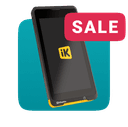How to Set Up the iK Shaker Card Machine
Step 1 – Shaker
Make sure the iKhokha Shaker is charged and switched on.
Step 2 – Smartphone
On your smartphone, go to your respective app store, search for “iKhokha” and install the iKhokha app on your device.
Step 3 – Smartphone
Android users must install the “iKhokha” app from the Google Play Store and iOS users must install the “iKhokha 2.0” app from the App Store.
Step 4 – Smartphone
After the iKhokha app is installed on your smartphone, switch on the Bluetooth.
Step 5 – Smartphone
Search for available devices under your Bluetooth settings.
Step 6 – Smartphone
The serial number that is on the back of your device will then pop up on the screen. It will always start with “PP”.
Step 7 – Smartphone
Choose the serial number and confirm pass key. Select “okay/pair”.
Step 8 – Smartphone
Once you’re successfully paired to your iK Shaker, open the iKhokha app and sign in with the email address and password used to complete the iKhokha application.
Android users only
Once signed in, on the Home page of your app it will present you options for cash, card, Masterpass, etc. On the top right corner of the home screen, there will be a settings cog.
Select this cog to choose your device type. Select “Mover / Shaker” as this will allow the app to connect to the device via Bluetooth.
Check out Transacting with the Shaker to learn how to carry out a successful transaction.