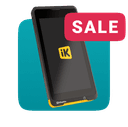Get same-day payouts with the iK Debit Card
Free with every card machine* you buy, the iK Debit Card gets you paid even faster.
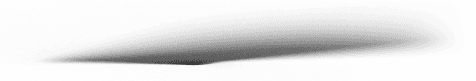



NO MONTHLY FEE
*Only available for sole traders (sole proprietors) and one per order. Learn more.
Making business banking even better
Backed by TymeBank's EveryDay account, the iK Debit Card is changing the way you handle payouts.

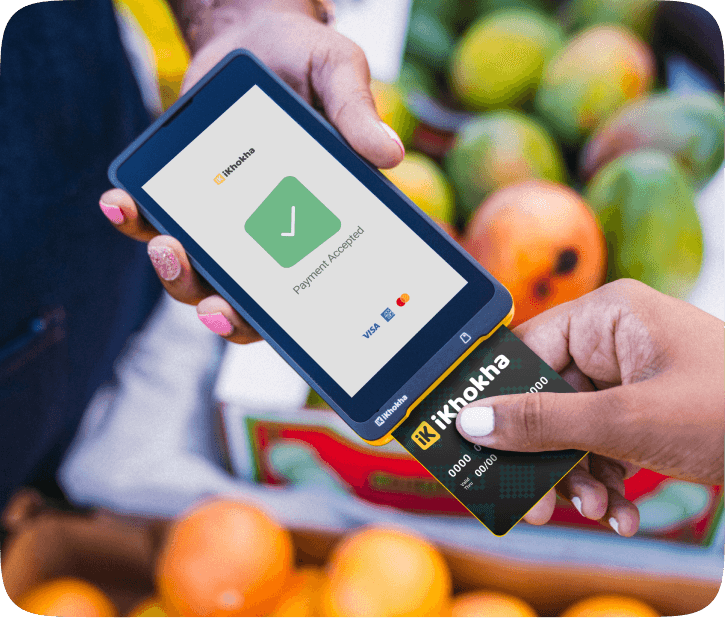


New to iKhokha? How to get started
Product Features
- 1Buy an iKhokha card machine online. Your iK Debit Card will be in the box.*
- 2Download the free TymeBank App and open an EveryDay Account.
- 3Complete your free iKhokha profile on iK Dashboard or the iKhokha app.
- 4Make sure you list your TymeBank account details on your iKhokha profile to get your payouts on the same day.
*Only available for sole traders (sole proprietors) and one per order. Learn more.

Already have an iKhokha profile? Get your FREE iK Debit Card today
Product Features
- 1Log into your iKhokha profile.
- 2Once logged in, the iK Debit Card will be added to your basket.*
- 3Checkout and only pay the delivery fee.
- 4Once your iK Debit Card has been delivered, simply open your EveryDay Account and update the bank details on your iKhokha profile.
*Only available for sole traders (sole proprietors). Learn more.

Same-day payouts
Get paid on the same day when you use a TymeBank EveryDay account as your business bank account.**
Zero monthly fees
You pay no monthly account fees when you join TymeBank!**
Earn even more with SA’s highest savings rate
Open a GoalSave account and earn even more savings with the best interest rate in SA!**
Sign up in 5 minutes
No need to fill in paperwork when you open a TymeBank account.
*Subject to the iK Debit Card disclaimer: www.ikhokha.com/terms-and-conditions
**TymeBank Ts and Cs apply. TymeBank is an authorised financial services provider (FSP 49140). TymeBank Limited Reg no: 2015/231510/06
iK Debit Card bank rates & fees
FAQs
The TymeBank account linked to the debit card can only be used by a sole trader (sole proprietor). These are businesses that are owned by one person and aren't registered. e.g. informal businesses, side hustles, weekend and flea markets, etc.
You don’t need any documents. TymeBank is a purely digital bank, so you won’t need to submit any documents. All you need is your South African ID number and have your cellphone with you to get your OTP.
When you’ve received your iK Debit card, download the TymeBank App from your app store and follow the instructions.
Before you can shop online you’ll need to activate your card. Just add money to your EveryDay Account and you’re good to go. You can deposit it at a Pn'P or Boxer till point, or via EFT.
If you’re an iKhokha merchant, you can get the iK Debit Card. Please note your existing TymeBank card won’t work after you’ve activated your iK Debit Card. Your transaction and statement history won’t change and you’ll still get statements.
You’ll need to change your banking details with iKhokha and give them your new TymeBank account details. You can do this on iK Dashboard, email support@ikhokha.com or by calling 087 777 2000.
You’ll get paid out on the same day when you use TymeBank’s EveryDay Account. You just need to make sure that we have these account details on your iKhokha profile.
For any account related questions, contact TymeBank Customer Services at 0860 999 119 or service@tymebank.co.za.
Need help?
Get help instantly on WhatsApp, our chatbot Kelly, or by requesting a callback.
You can also call 087 222 7000 or email support@ikhokha.com